Debugging with GDB¶
Code to debug¶
We then use in this article this program which gives the number of people having a common birthday.
Birthday problem
// source: https://rosettacode.org/wiki/Birthday_problem#C++
#include <algorithm>
#include <iostream>
#include <random>
#include <vector>
double equalBirthdays(int nSharers, int groupSize, int nRepetitions) {
std::default_random_engine generator;
std::uniform_int_distribution<int> distribution(0, 364);
std::vector<int> group(365);
int eq = 0;
for (int i = 0; i < nRepetitions; i++) {
std::fill(group.begin(), group.end(), 0);
for (int j = 0; j < groupSize; j++) {
int day = distribution(generator);
group[day]++;
}
if (std::any_of(group.cbegin(), group.cend(), [nSharers](int c) { return c >= nSharers; })) {
eq++;
}
}
return (100.0 * eq) / nRepetitions;
}
int main() {
int groupEst = 2;
for (int sharers = 2; sharers < 6; sharers++) {
// Coarse
int groupSize = groupEst + 1;
while (equalBirthdays(sharers, groupSize, 100) < 50.0) {
groupSize++;
}
// Finer
int inf = (int)(groupSize - (groupSize - groupEst) / 4.0f);
for (int gs = inf; gs < groupSize + 999; gs++) {
double eq = equalBirthdays(sharers, groupSize, 250);
if (eq > 50.0) {
groupSize = gs;
break;
}
}
// Finest
for (int gs = groupSize - 1; gs < groupSize + 999; gs++) {
double eq = equalBirthdays(sharers, gs, 50000);
if (eq > 50.0) {
groupEst = gs;
printf("%d independant people in a group of %d share a common birthday. (%5.1f)\n", sharers, gs, eq);
break;
}
}
}
return 0;
}
Compiling with the -g flag will generate debugging symbols
g++ -g3 birthday_problem.cpp -o birthday_problem
Debugging step by step¶
Add breakpoint¶
Add breakpoint on the
mainfunction
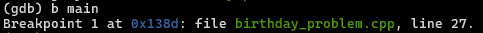
Add breakpoint on a specific line like
birthday_problem.cpp:32
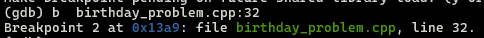
Run the program¶
Run the program using the command
run. And the debugger stops on the first breakpoint.
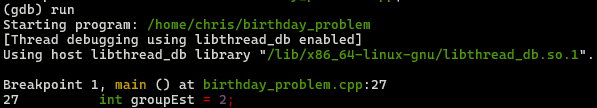
Debuggers allow you to inspect the program’s state, including variables and functions, at any point during execution. You can then choose to either step through the code line by line or run (see the below example it until the next breakpoint is reached.
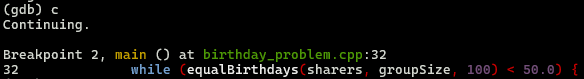
Print a variable
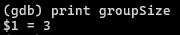
Scripting¶
Two sample scripts: